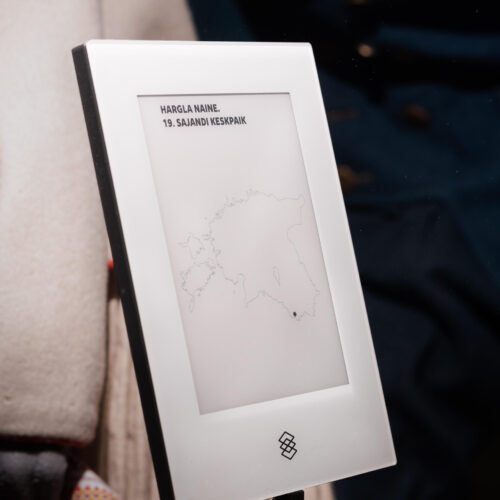ePaper, short for electronic paper, is a display technology that mimics the appearance of traditional ink on paper. The most obvious advantage of an e-ink display over an LCD or LED screen is the low energy consumption, but it has a lot of additional benefits and some surprising features. However, how do e-ink displays enhance workplace productivity at a smart offices and campuses?

E Ink Displays for Front Desk Information
In an office setting, ePaper digital signage offers a seamless solution for displaying vital information at the front desk. By integrating e-ink displays into reception areas, offices can efficiently communicate important messages such as visitor instructions, daily schedules, and company announcements.
ePaper Digital Signage for Meeting Room Schedules
E-ink displays offer an easy-to-read format for presenting employee schedules, meeting timetables, and room reservations. Whether mounted in common areas or integrated into individual workstations, ePaper schedules provide real-time updates without the need for constant power, ensuring that employees are always informed of any changes or updates.
E Ink Displays for Wayfinding and Floor Plans
Incorporating ePaper signage for wayfinding purposes in office environments facilitates navigation for employees and visitors alike. By integrating interactive floor plans onto e-ink displays strategically placed throughout the workspace, individuals can easily locate departments, meeting rooms, and facilities.

Digital Solutions for Meeting Room Bookings
ePaper displays provide an efficient solution for managing room bookings within office settings. By implementing e-ink panels outside meeting rooms or on digital door signs, employees can quickly check room availability, reserve spaces, and view upcoming appointments. Therefore, the real-time updates on E Ink screens ensure that schedules are accurate and conflicts are minimized.
Features like RGB hue lights provide further solutions for managing bookings, availability notices and for complementing the information displayed on the ePaper screen. A simple color-coding system provides a visual cue from a distance about a room’s status: red signifies a booked room, green indicates availability, and orange suggests the room is soon to be used.
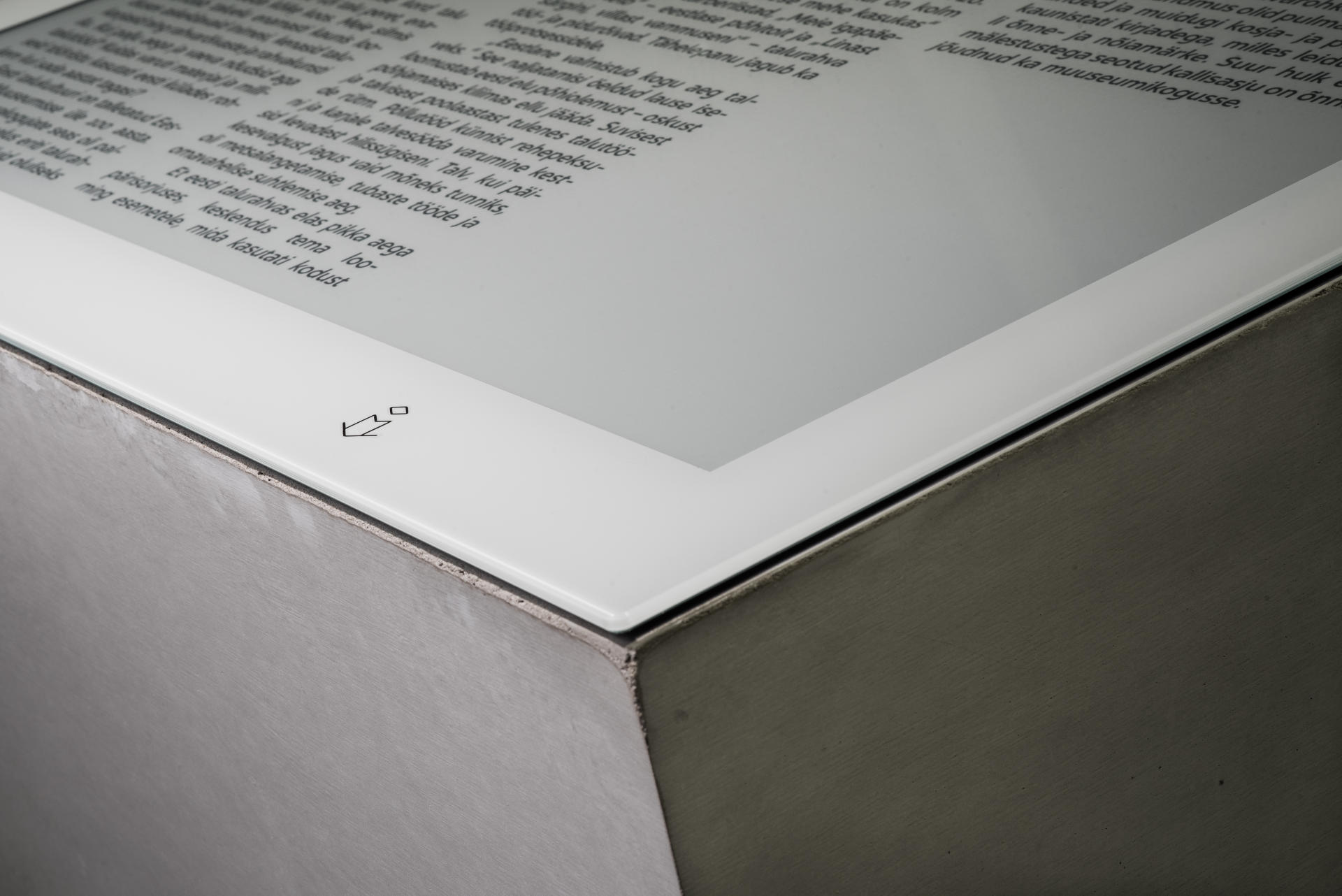
Employee Availability and Status Updates
ePaper displays offer a dynamic solution for monitoring employee availability and status updates in real-time. By integrating e-ink panels with employee scheduling systems or collaboration platforms, team members can easily check the availability of their colleagues, and view current statuses – who is present, on break, or in a meeting.
Reminders and Motivators in Shared Areas
Utilizing ePaper displays for displaying performance metrics, benchmarks, and results in shared spaces within the office environment serves as a powerful tool for motivation and productivity enhancement. By showcasing key performance indicators (KPIs), progress towards goals, and individual or team achievements on e-ink screens located in common areas such as break rooms or corridors, organizations can keep employees informed and motivated.
Conclusions on How E Ink Displays Enhance Workplace Productivity and Communication
From providing real-time information updates to streamlining scheduling processes and improving employee engagement, the versatility of ePaper makes it a valuable asset for modern smart offices. As e-ink technology continues to evolve and new applications emerge, the future holds even greater promise for transforming the workplace landscape.
ePaper technology is versatile and smart offices are by far not the only place to apply it. What could be some other use cases of ePaper digital signage?