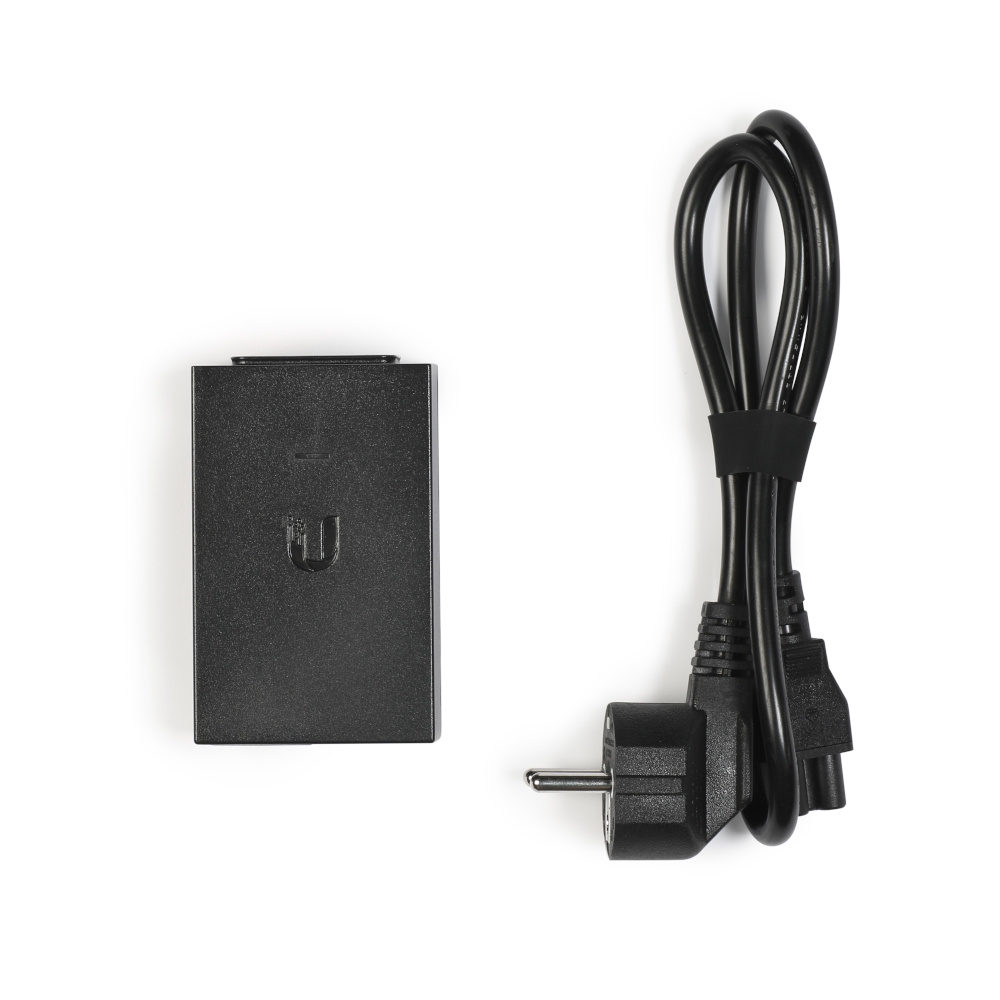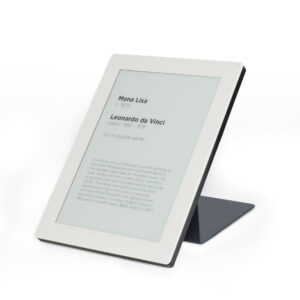Description
Features
- Perfect for small installations or demonstrations
- Primary PoE port for supplying power to a single ePaper display
- Secondary Ethernet port for connecting a computer
- Compatible with all wired ePaper screens
Specifications
- Power: 48 V PoE (Power over Ethernet)
In The Box
- 48 V PoE adapter
- Standard EU power cord
View Our References
Explore some examples of our ePaper digital signage installations used for lecture schedules, multilingual exhibitions, and various other purposes.